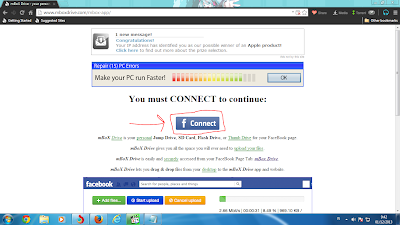Archive for November 2013
Cara Mendapatkan code URL lagu untuk Blog
Sebelumnya
Ane sudah berbagi tentang cara memasang mp3 auto play ringan pada blog.
Kini ane akan melanjutkan salah satu tips memasang lagu di blog yaitu
Cara mendapatkan URL lagu yang nantinya akan dipasang pada script
sebelumnya.
Nah, dibawah ini adalah langkah-langkahnya. Silahkan Sobat simak dengan baik dan tentunya tetap teliti agar tidak terjadi kesalahan.
1. Kunjungi : situs ini
2. Klik tulisan "Get Started Here"
3. Klik "connect" untuk menggunakan aplikasi tersebut. Izinkan aplikasi tersebut untuk tersambung pada akun facebook Sobat.
4. Setelah selesai, upload lagu yang ingin Sobat dapatkan url'nya dengan cara klik "add files"
5. Selanjutnya klik "start upload" untuk memulai proses pengambilan url
6. Selesai Upload kalian klick Get code
7.lalu keluar code,lalu kalian copy codenya
NB : INGAT! Url hanya berformat atau berakhiran .mp3 atau .swf saja. Bukan .html
Nah, dibawah ini adalah langkah-langkahnya. Silahkan Sobat simak dengan baik dan tentunya tetap teliti agar tidak terjadi kesalahan.
1. Kunjungi : situs ini
2. Klik tulisan "Get Started Here"
3. Klik "connect" untuk menggunakan aplikasi tersebut. Izinkan aplikasi tersebut untuk tersambung pada akun facebook Sobat.
4. Setelah selesai, upload lagu yang ingin Sobat dapatkan url'nya dengan cara klik "add files"
5. Selanjutnya klik "start upload" untuk memulai proses pengambilan url
6. Selesai Upload kalian klick Get code
7.lalu keluar code,lalu kalian copy codenya
NB : INGAT! Url hanya berformat atau berakhiran .mp3 atau .swf saja. Bukan .html
Lirik lagu naruto-opening 3
Sousa kanashimi wo yasashisa ni
jibun rashisa wo chikara nimayoinagarademo ii arukidashite
mou ikkai mou ikkai
dareka no kitai ni zutto kotae
homerarerunoga suki nano desuka?
naritai jibun wo surikaetemo
egao wa itsudemo suteki desuka?
hajimaridake yume mite okiru
sono saki nara itsuka jibun no ude de
souda daiji na mono wa itsumo
katachi no nai mono dake
te ni iretemo nakushitemo
kizukanumama
sousa kanashimi wo yasashisa ni
jibun rashisa wo chikara ni
mayoinagarademo ii arukidashite
mou ikkai mou ikkai
zurui otona wa deau tabi
atama gohashi na sekkyou dake
jibun wo sunao ni dasenaku natte
kizutsukinagara sugu ni togatte
atarashii kaze mikata ni tsukete
sagashite iinda itsuka aoi tori wo
souda daiji na mono wa itsumo
katachi no nai mono dake
te ni iretemo nakushitemo
kizukanumama
sousa kanashimi wo yasashisa ni
jibun rashisa wo chikara ni
mayoinagarademo ii arukidashite
namida no ato ni wa nazeka fukkireta
sora ni niji ga deru you
ni shizen na koto
ame wa agatta
dakara daiji na mono wa itsumo
katachi no nai mono dake
te ni iretemo nakushitemo
kizukanumama
sousa kanashimi wo yasashisa ni
jibun rashisa wo chikara ni
kiminara kitto yareru shinjite ite
mou ikkai mou ikkai
mou ikkai mou iikai
Code Embednya:
<p>naruto - opening 3</p> <embed type="application/x-shockwave-flash" id="play" allowscriptaccess="always" allowfullscreen="false" wmode="opaque" flashvars="file=http://dl2.zaycev.net/mini/10522/1052225.mp3&volume=60&frontcolor=0973C7&autostart=1" height="24" width="205" src="http://www.4shared.com/flash/player/player.swf"/><br/><small> Powered by <a href="http://www.mp3ye.eu/">mp3ye.eu</a></small><script type="text/javascript" src="http://www.mp3ye.eu/embed.php"></script>
CHEAT PB DEMAGE SKILL HACK TERBARU work 100%
Karena beberapa hari lalu pihak kreon update besar besaran dalam
memberantas cheat , jadi WH untuk publik sudah ke FIX (tidak work) ,
tidak hanya public banyak beberapa yg jualan juga ke fix , tapi juga ada
yang merdeka(masih bisa) , namun karena pkl cheat public maka fitur
yang sediakan hanya seperti di bawah ini , silahkan gunakan :
DOWNLOAD CHEAT SILAKAN Download
ATAU DISNI
ATAU DISINI
Skill = Page Up On | Page Up Off
Dual Bom = Page Up On | Page Up Off
No Respon = Page Up On | Page Up Off
Quick Change = Page Up On | Page Up Off
Damage Up ++ (meningkat 50%) = Page Up On | Page Up Off
Bom Duber Grade = Page Down On | Page Down Off
Unlimited Ammo = END On | END Off
Replace Accesoris ( No Kill Just For Fun / hiburan semata ) | Check Key di bawah!
--Daftar Replace Weapon 2013 + Key!
F2 = Machete , WP Smoke D
F3 = Fang Blade , WP Smoke D
F4 = Amok Kukri , WP Smoke D
F5 = Mini Axe , WP Smoke D
F6 = Piso Preman , WP Smoke D
F7 = Kriss SE , WP Smoke D
F8 = Just Fang Blade
F9 = Fang Blade , WP Smoke
F10 = Fang Blade , FlashBang
F11 = Fang Blade , FlashBang
F12 = Off Replace
===========
Tutorial Cheat:
===========
Buka PB Launcher
Buka Cheat PB nya / cit pb
Start PB
Happy Cheat
DOWNLOAD CHEAT SILAKAN Download
ATAU DISNI
ATAU DISINI
Skill = Page Up On | Page Up Off
Dual Bom = Page Up On | Page Up Off
No Respon = Page Up On | Page Up Off
Quick Change = Page Up On | Page Up Off
Damage Up ++ (meningkat 50%) = Page Up On | Page Up Off
Bom Duber Grade = Page Down On | Page Down Off
Unlimited Ammo = END On | END Off
Replace Accesoris ( No Kill Just For Fun / hiburan semata ) | Check Key di bawah!
--Daftar Replace Weapon 2013 + Key!
F2 = Machete , WP Smoke D
F3 = Fang Blade , WP Smoke D
F4 = Amok Kukri , WP Smoke D
F5 = Mini Axe , WP Smoke D
F6 = Piso Preman , WP Smoke D
F7 = Kriss SE , WP Smoke D
F8 = Just Fang Blade
F9 = Fang Blade , WP Smoke
F10 = Fang Blade , FlashBang
F11 = Fang Blade , FlashBang
F12 = Off Replace
===========
Tutorial Cheat:
===========
Buka PB Launcher
Buka Cheat PB nya / cit pb
Start PB
Happy Cheat
Cheat PB Simple D3D menu
hallo hari ini saya akan memberi cheat point blank D3D menu :),,... langsung saja sob :
D3D Menu Hack
Featur Blogger Naruto Fight
0. If your are using Dynamic Views, you need first go to Design (Dashboard → Template) and then click on “Revert to classic templates → Revert to classic template”.
1. Download the template and unzip the file (you can use a free unzipper software).

2. Go to your blog template section (Dashboard → Template → “Backup / Restore” button).
In the old Blogger design: Dashboard → Design → Edit HTML .
3. Backup your previous template (Download full Template).
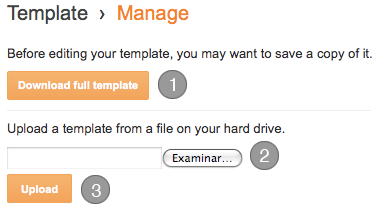
In the old Blogger design:

4. Find and upload the xml file of your template.
5. If you see a warning like following:

Click “keep widgets“.
6. Enjoy!
↑ Back to index
↑ Back to index

Major changes in the templates needed to know at least a little CSS and HTML. A quick way to modify a template is change the images in the CSS code, for others with the same dimensions. That is the process to change the header of a design, for example.
Additionally, some templates have their own settings instructions and customization, refer to the same download page of your template.
↑ Back to index
2. Some templates include a link list widget or a pages widget to edit the menu directly from the Dashboard.
To go back from Dynamics Views to standard templates you only need:
↑ Back to index
1. Dashboard → Settings → Language and formatting → Date Header Format

Or
2. Dashboard → Settings → Language and formatting → Timestamp Format

Read the instructions of your template located on the download page.
↑ Back to index
↑ Back to index
To add it manually:
↑ Back to index
↑ Back to index
↑ Back to index
↑ Back to index
↑ Back to index
To avoid that this happens, you can try to decrease the load time of your blog, some recommendations are:
↑ Back to index
↑ Back to index
1. Download the template and unzip the file (you can use a free unzipper software).

2. Go to your blog template section (Dashboard → Template → “Backup / Restore” button).
In the old Blogger design: Dashboard → Design → Edit HTML .
3. Backup your previous template (Download full Template).
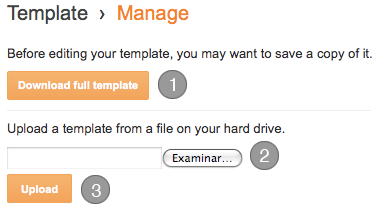
In the old Blogger design:

4. Find and upload the xml file of your template.
5. If you see a warning like following:

Click “keep widgets“.
6. Enjoy!
↑ Back to index
Why I can’t install a template? Blogger gives an error.
There are several possible factors that cause an error Bx-xxxx:- The code is directly copied, and Blogger did ‘t interpret it.
- Temporarily Blogger is not accepting templates with certain codes or gadgets.
- Remove widgets or gadgets that come with the template downloaded.
- Clear your browser’s cookies.
- Trying to upload the template with a different browser (Opera, Firefox, Chrome).
- No copy and paste the code directly, upload the xml file.
- Wait 24 hours and try again.
How do I log in to my blog without the navbar?
The Blogger navbar is just a plug and provides a shortcut to enter your blog, but you can always log in from Blogger.com.↑ Back to index
How do I customize my template?
For color and the font size, some Blogger templates offer an option to change it from the Dashboard (Dashboard → Design → Template designer → Advanced or Dashboard → Template → Customize → Advanced in the new Blogger design). Here, you can see the result directly in the template.
Major changes in the templates needed to know at least a little CSS and HTML. A quick way to modify a template is change the images in the CSS code, for others with the same dimensions. That is the process to change the header of a design, for example.
Additionally, some templates have their own settings instructions and customization, refer to the same download page of your template.
↑ Back to index
How can I edit the menu of my template?
1. Most templates have a menu that can only be edited from the HTML (Dashboard → Design → Edit HTML or Dashboard → Template → Edit HTML in the new Blogger design). In many cases the code to look for is like: <li class='current'><a expr:href='data:blog.homepageUrl'>Home</a></li>
<li><a expr:href='data:blog.homepageUrl + "feeds/posts/default"'>Posts RSS</a></li>
<li><a expr:href='data:blog.homepageUrl + "feeds/comments/default"'>Comments RSS</a></li>
<li><a href='#'>Edit</a></li>2. Some templates include a link list widget or a pages widget to edit the menu directly from the Dashboard.
- For link liks widget: Dashboard → Design → Page Elements. Or Dashboard → Layout in the new Blogger design.
- For pages widget: Posting → Edit pages → New pages. Or Dashboard → Pages → New Page in the new Blogger design.
How to go back from Dynamics Views to standard templates
If you are using the new Blogger templates, called Dynamics Views, you don’t have access to most templates on the web.To go back from Dynamics Views to standard templates you only need:
- Go to Template designer (Dashboard → Design).
- Click on “Revert to previous template”.
↑ Back to index
Why the date is displayed as “undefined” or this is not show?
Probably because you don’t choose the right date format. The format should be changed from the panel and usually the correct types are:1. Dashboard → Settings → Language and formatting → Date Header Format

Or
2. Dashboard → Settings → Language and formatting → Timestamp Format

Read the instructions of your template located on the download page.
↑ Back to index
Why some images in my template disappeared?
Although we host the largest number of images in Blogger, images may suddenly disappear because:- The images were removed from the original hosting.
- You use a own domain.
↑ Back to index
How to add the comment form to my template?
Blogger recently added the Comments Form within the same template, below the individual posts, if your template does not have the form there, you may need to manually add it or activate it.To add it manually:
- Enter in the code of your template (Dashboard → Design → Edit HTML or Dashboard → Template → Edit HTML in the new Blogger design) and search for:
<a expr:href='data:post.addCommentUrl' expr:onclick='data:post.addCommentOnclick'><data:postCommentMsg/></a> - Replace that code with the following:
<b:if cond='data:post.embedCommentForm'> <b:include data='post' name='comment-form'/> <b:else/> <b:if cond='data:post.allowComments'> <a expr:href='data:post.addCommentUrl' expr:onclick='data:post.addCommentOnclick'><data:postCommentMsg/></a> </b:if> </b:if>
- Enter the options panel comments (Dashboard → Settings → Comments).
- And in the “Comment Form Placement” section, select: Embedded below post.
↑ Back to index
How do I add my feed of Feedburner to my blog?
On the menu: Many templates show the feed in the top menu, to change the default feed for feedburner, go to your template code (Dashboard → Design → Edit HTML or Dashboard → Template → Edit HTML in the new Blogger design) and search for:<a expr:href='data:blog.homepageUrl + "feeds/posts/default"'><a href='URL del feed en Feedburner'>↑ Back to index
How do I translate my template to another language?
Directly in the template code. (Dashboard → Design → Edit HTML or Dashboard → Template → Edit HTML in the new Blogger design), with a really simple process:- Using the browser search, find the text you want translate.
- Replaces that text with your translation.
- Repeat the process for all the words / phrases that you want to change.
↑ Back to index
What should I do after I install my template?
After installing a template, there are several things worth to check, update or modify, we recommend you to read our article with all the points.↑ Back to index
How to display the navbar again in my template?
Easy! Enter in the code of your template (Dashboard → Design → Edit HTML) and search for:#navbar-iframe {
height:0px;
visibility:hidden;
display:none
}↑ Back to index
How to display the last posts or comments on the sidebar?
- Enter the administrator page elements (Dashboard → Design or Dashboard → Layout in the new Blogger design).
- Add a new feed widget, with the following URL’s:To show the recent posts:
To display the latest comments:http://BLOGNAME.blogspot.com/feeds/posts/default
http://BLOGNAME.blogspot.com/feeds/comments/default
Why is my blog shows few entries per page?
Blogger recently implemented a mechanism called “auto pagination” to reduce the loading time of its blogs. This mechanism is to show less Blogger entries per page if it detects that the page is heavy to load.To avoid that this happens, you can try to decrease the load time of your blog, some recommendations are:
- Optimizing images. For example, using Smush.it or a free image editor like Gimp.
- Eliminate unnecessary gadgets.
- Use “read more” in your longer posts.
- Optimize CSS code. For example, with CSS Optimizer.
Can I remove the template credits?
No, the vast majority of templates are licensed under a Creative Commons, GPL or similar license, thus removing the credits would be using an illegal copy of the same. You can simplify the credits or relocate, but not remove them. Remember that the templates are free, so keep the credits is a way to thank those who designed and / or adapted the template.↑ Back to index
What does the icon of a gold medal in some templates?
We call them Free Premium Templates and highlight it with this icon because have an excellent graphic quality, are well designed for Blogger, bring additional features and / or are compatible with the major browsers (Firefox, Chrome, IE7).↑ Back to index
I sent a template, why is it not published?
Usually we receive a big number of templates, we try to publish as soon as possible and ensure a minimum quality in the published templates in BTemplates, some of the criteria that we use to approve a templates are:- An acceptable graphic and technical quality.
- Compatible with most browsers.
- No installation errors.
- A license that allows distribution.
Blazblue Alter Memories Eps 4
adduuuhhh cape ngeupload videonya :(
sekarang ane akan memberi video Blazblue Alter Memories eps 4
sekarang ane akan memberi video Blazblue Alter Memories eps 4
Blazblue Alter Memories Eps.3
hello guys,sekarang ane akan memberi video blazblue lagi....tapi ini eps 3. sub indo
Langsung saja okay sob:
Ntar ada lagi eps 4.... tinggal di tunggu
Langsung saja okay sob:
Ntar ada lagi eps 4.... tinggal di tunggu
Cheat LostSaga gratiss
Fiture :
-> Attack Up-> Damage Up
-> Defense Super
-> Intinial Range Up
-> Unknown Mode
-> Super Animation Jump
-> Item Fragment
-> Magic Arrow Circle
-> Gauge Over Frame
-> Thickness the Glow
-> Asap mode
-> Select Reward Dungeon
-> Anti Skill Bisa skill
-> Anti Banned
-> Hotkey All Fiture : Auto On / Langsung Aktif No Ribet!
Tutorial :
- Buka LS
- Buka cit
- Login LS
- Play LS
- Muncul notice ( tekan Hotkey )
- Happy game New mode
Template Full
Helloo sobat Blogger semua, di kesempatan kali ini saya akan share beberapa template koleksian milik saya.
template2 ini saya dapatkan dari
beberapa sumber. dan saya tegaskan kalau beberapa dari template ini
bukan saya yg ciptakan, saya hanya sekedar share aja agar kalian lebih
mudah mencari template yg cocok buat blog kalian. ok langsung aja di
sedot...
Template Transparan [1]
Sumber
Sumber
Template Transparan [2]
Sumber
Sumber
Template Transparan [3]
Sumber
Sumber
Template Transparan [4]
Sumber
Sumber
Template BlackHat
Sumber
Sumber
Template Dark Murder
Sumber
Sumber
Template RVGreen
Sumber
Sumber
Template Naruto Vs sasuke
Template Green Matrix
silahkan pilih template yg kalian suka. semuanya gratis kok.
kalau mau copas bawa nama sumber, oke bro...
kalau mau copas bawa nama sumber, oke bro...
V-C Akatsuki Template
Halo Sobat,
Langsung saja yuk saya akan share Template nih sebelumnya saya Share Template blog ini XD Sea Blue Light Template Kali ini saya akan Share Template Dari Vinz-Cyber4art Yuk langsung liat Fiturnya dan Download XD...

Langsung saja yuk saya akan share Template nih sebelumnya saya Share Template blog ini XD Sea Blue Light Template Kali ini saya akan Share Template Dari Vinz-Cyber4art Yuk langsung liat Fiturnya dan Download XD...

Download | Demo
Halo Sobat,
Langsung saja yuk saya akan share Template nih sebelumnya saya Share Template blog ini XD Sea Blue Light Template Kali ini saya akan Share Template Dari Vinz-Cyber4art Yuk langsung liat Fiturnya dan Download XD... - See more at: http://www.g-bloog.com/2013/09/download-v-c-akatsuki-sasori-blogger.html#sthash.8Mvt0w2G.dpuf
Langsung saja yuk saya akan share Template nih sebelumnya saya Share Template blog ini XD Sea Blue Light Template Kali ini saya akan Share Template Dari Vinz-Cyber4art Yuk langsung liat Fiturnya dan Download XD... - See more at: http://www.g-bloog.com/2013/09/download-v-c-akatsuki-sasori-blogger.html#sthash.8Mvt0w2G.dpuf
Halo Sobat,
Langsung saja yuk saya akan share Template nih sebelumnya saya Share Template blog ini XD Sea Blue Light Template Kali ini saya akan Share Template Dari Vinz-Cyber4art Yuk langsung liat Fiturnya dan Download XD...
- See more at: http://www.g-bloog.com/2013/09/download-v-c-akatsuki-sasori-blogger.html#sthash.8Mvt0w2G.dpuf
Langsung saja yuk saya akan share Template nih sebelumnya saya Share Template blog ini XD Sea Blue Light Template Kali ini saya akan Share Template Dari Vinz-Cyber4art Yuk langsung liat Fiturnya dan Download XD...
- See more at: http://www.g-bloog.com/2013/09/download-v-c-akatsuki-sasori-blogger.html#sthash.8Mvt0w2G.dpuf
Halo Sobat,
Langsung saja yuk saya akan share Template nih sebelumnya saya Share Template blog ini XD Sea Blue Light Template Kali ini saya akan Share Template Dari Vinz-Cyber4art Yuk langsung liat Fiturnya dan Download XD...
- See more at: http://www.g-bloog.com/2013/09/download-v-c-akatsuki-sasori-blogger.html#sthash.8Mvt0w2G.dpuf
Langsung saja yuk saya akan share Template nih sebelumnya saya Share Template blog ini XD Sea Blue Light Template Kali ini saya akan Share Template Dari Vinz-Cyber4art Yuk langsung liat Fiturnya dan Download XD...
- See more at: http://www.g-bloog.com/2013/09/download-v-c-akatsuki-sasori-blogger.html#sthash.8Mvt0w2G.dpuf
Cheat Point Blank WH+Skills
 |
Download File Gratis
|
==========
Fiture Simple
==========
- WH: INSERT ( sampai berbunyi Ding /.Dung )
- Hotkey di Sesuaikan ( sudah ada di dalam kemasan file Gratis) : Set tero & CT (Quick Change , Skill , Damage 50% (1 Hit - 2 Hit SG) + 2Bom , NoRespon,Quick)
Warning : BACA KETIKA AKAN MASUK PB ( Gunakan fitur SKILL JANGAN sampai kebalik!
TR = Teroris Hotkey kan sudah trtera sebelum Anda masuk PB..! ( biasanya F10 )
CT = Polisi ( biasanya F11 ) - sewaktu-waktu hotkey bisaberubah ( jadi dibaca )
Kalau pakai skill kebalik = MUSUH AKAN KEBAL!
===========
Tutorial Tips :
===========->Buka file gratis PB / Cit PB
->Verivikasi SPAM ( Kalau mau berhasil tekan -> TEKAN YES | Kalau tidak mau berhaslil tekan -> TEKAN NO )
->Muncul notice tekan OK ok saja
->Tunggu beberapa detik ( TERGANTUNG KECEPATAN KONEKSI ANDA , Kecepatan Koneksi ->Yang baik tidak akan menunggu terlalu lama )
->Muncul injectnya
->Baru STAR PointBlank Launchernya
->Happy gamming
*Note : Buat Windows 7 :
Saat Buka PB - Pilih klik kanan Run As-Administrator Saat Buka cit Juga sama , Pilih klik kanan Run As-Administrator
Cheat Point Blank :::Cash:::
nah sekarang saya bikin lagi yang baru ini program hack buat cash dan
point di point blank aja gan, kemaren-kemaren saya udah bikin program Hack Char PB orang udah lah jangan banyak bacot kalo yang pengen download tinggal klik download dibawah ini :
Nih SSnya Gan :

cara download nya gampang gan, tinggal klik tombol download diatas lalu klik skip ad diujung kanan atas layar anda,
SEMOGA SUKSES GAN
Nih SSnya Gan :
cara download nya gampang gan, tinggal klik tombol download diatas lalu klik skip ad diujung kanan atas layar anda,
SEMOGA SUKSES GAN
Blazblue Alter Mamories Eps 2.
hello semua,saya akan memberi video Blazblue sekarang eps2. sub indo....
Blazblue ini adalah film dari game lostsaga... Lostsaga ini gamenya dari Gemscool.com
nah sekarang Mimin mau ngasih videonya :)
Download Disini
Blazblue ini adalah film dari game lostsaga... Lostsaga ini gamenya dari Gemscool.com
nah sekarang Mimin mau ngasih videonya :)
Download Disini
BlazBlue Alter Memories Eps1. Sub Indo
helo guys,hari ini saya akan memberi video Blazblue kayak Lostsaga lho :3
tetapi ini bukan bahasa Inggris,tapi Indonesia
tetapi ini bukan bahasa Inggris,tapi Indonesia
Silahkan Di download :)